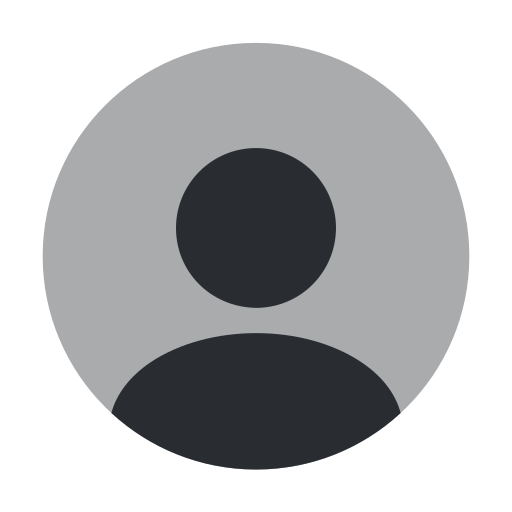The main purpose of the course is to give students the ability to add BI techniques to Excel data analysis. The course goes beyond the capabilities of tables and charts and uses Pivot Charts, the Excel Data Model, and Power BI.
COURSE OUTLINE
MODULE 1: DATA ANALYSIS IN EXCEL
This module looks at the classic Excel dashboard and at ways to extend it.
LESSONS
LAB : BUILDING A CLASSIC EXCEL DASHBOARD
After completing this module, students will be able to:
MODULE 2: THE EXCEL DATA MODEL
This module looks at the classic Excel data model and at ways to extend it.
LESSONS
LAB : EXPLORE AN EXCEL DATA MODEL
After completing this module, students will be able to:
MODULE 3: IMPORTING DATA FROM FILES
This module looks at pre-formatting and importing CSV files.
LESSONS
LAB : IMPORTING DATA FROM A CSV FILE
After completing this module, students will be able to:
MODULE 4: IMPORTING DATA FROM DATABASES
This module looks at how to import data into Excel from a SQL Server database.
LESSONS
LAB : IMPORT DATA FROM MULTIPLE SOURCES
After completing this module, students will be able to:
MODULE 5: IMPORTING DATA FROM EXCEL REPORTS
This module describes how to import data from a report.
LESSONS
LAB : IMPORTING DATA FROM A REPORT
After completing this module, students will be able to:
MODULE 6: CREATING AND FORMATTING MEASURES
This module describes how to create and format measures.
LESSONS
LAB : CREATING MEASURES USING ADVANCED DAX FUNCTIONS
After completing this module, students will be able to:
MODULE 7: VISUALIZING DATA IN EXCEL
This module describes how to visualize data in Excel.
LESSONS
LAB : DATA VISUALIZATION IN EXCEL
After completing this module, students will be able to:
MODULE 8: USING EXCEL WITH POWER BI
This module describes how to use Excel with Power BI.
LESSONS
LAB : CREATING A POWER BI DASHBOARD WITH EXCEL
After completing this module, students will be able to:
The main purpose of the course is to give students the ability to add BI techniques to Excel data analysis. The course goes beyond the capabilities of tables and charts and uses Pivot Charts, the Excel Data Model, and Power BI.
COURSE OUTLINE
MODULE 1: DATA ANALYSIS IN EXCEL
This module looks at the classic Excel dashboard and at ways to extend it.
LESSONS
LAB : BUILDING A CLASSIC EXCEL DASHBOARD
After completing this module, students will be able to:
MODULE 2: THE EXCEL DATA MODEL
This module looks at the classic Excel data model and at ways to extend it.
LESSONS
LAB : EXPLORE AN EXCEL DATA MODEL
After completing this module, students will be able to:
MODULE 3: IMPORTING DATA FROM FILES
This module looks at pre-formatting and importing CSV files.
LESSONS
LAB : IMPORTING DATA FROM A CSV FILE
After completing this module, students will be able to:
MODULE 4: IMPORTING DATA FROM DATABASES
This module looks at how to import data into Excel from a SQL Server database.
LESSONS
LAB : IMPORT DATA FROM MULTIPLE SOURCES
After completing this module, students will be able to:
MODULE 5: IMPORTING DATA FROM EXCEL REPORTS
This module describes how to import data from a report.
LESSONS
LAB : IMPORTING DATA FROM A REPORT
After completing this module, students will be able to:
MODULE 6: CREATING AND FORMATTING MEASURES
This module describes how to create and format measures.
LESSONS
LAB : CREATING MEASURES USING ADVANCED DAX FUNCTIONS
After completing this module, students will be able to:
MODULE 7: VISUALIZING DATA IN EXCEL
This module describes how to visualize data in Excel.
LESSONS
LAB : DATA VISUALIZATION IN EXCEL
After completing this module, students will be able to:
MODULE 8: USING EXCEL WITH POWER BI
This module describes how to use Excel with Power BI.
LESSONS
LAB : CREATING A POWER BI DASHBOARD WITH EXCEL
After completing this module, students will be able to:

Želeći da proširim svoje znanje, odlučio sam da se upišem u Semos Education gde dobijam potrebno znanje i iskustvo.

Želja da postanem Cloud arhitekta dovela me do Semos Education-a. Oduševljen sam pozitivnim iskustvima bivših studenata i načinom na koji predavači i Karijerni centar brinu o studentima.

Reputacija Semos Education-a za kvalitetnu obuku i mogućnost učenja od iskusnih instruktora odigrala je značajnu ulogu u mojoj odluci.

Po završetku kurseva u Semos Education-u, vidim sebe u nekoj kompaniji koja radi sa tehnologijom, kao što su na primer Samsung, Apple ili kompanija sličnog kalibra.