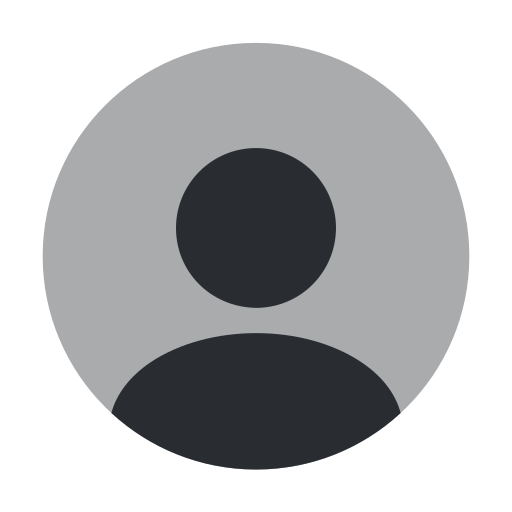The Managing Microsoft Teams course is designed for persons who are aspiring to the Microsoft 365 Teams Admin role.
A Microsoft Teams administrator plans, deploys, configures, and manages Microsoft Teams to focus on efficient and effective collaboration and communication in a Microsoft 365 environment.
In this course, you will learn about various Teams management tools, security and compliance feature for Teams, network requirement for Teams deployment as well as different Teams settings and policies for managing collaboration and communication experience in Teams.
LEARNING PATH 1
MS-700 Get started with managing Microsoft Teams
- Module 1: Explore Microsoft Teams
- Module 2: Plan and deploy Microsoft Teams
- Module 3: Implement lifecycle management and governance for Microsoft Teams
- Module 4: Monitor your Microsoft Teams environment
LEARNING PATH 2
MS-700 Prepare the environment for a Microsoft Teams deployment
- Module 1: Manage access for external users
- Module 2: Implement security for Microsoft Teams
- Module 3: Implement compliance for Microsoft Teams
- Module 4: Plan and configure network settings for Microsoft Teams
LEARNING PATH 3
MS-700 Manage chat, teams, channels, and apps in Microsoft Teams
- Module 1: Create and manage teams
- Module 2: Manage collaboration experiences for chat and channels
- Module 3: Manage apps for Microsoft Teams
LEARNING PATH 4
MS-700 Manage meetings and calling in Microsoft Teams
- Module 1: Introduction to Teams meetings and calling
- Module 2: Manage meetings and events experiences
- Module 3: Plan for Microsoft Teams Rooms and Surface Hub
- Module 4: Configure, deploy, and manage Teams devices
- Module 5: Plan for Teams Phone
- Module 6: Configure and deploy Teams Phone
- Module 7: Configure and manage voice users
- Module 8: Configure auto attendants and call queues
- Module 9: Troubleshoot audio, video, and client issues
Students in this course are interested in Microsoft Teams or in passing the Microsoft Teams Administrator Associate certification exam.
A Microsoft Teams administrator plans, deploys, configures, and manages Microsoft Teams to focus on efficient and effective collaboration and communication in a Microsoft 365 environment.
A Microsoft Teams administrator must be able to plan, deploy, and manage teams, chat, apps, channels, meetings, audio/video conferencing, live events, calling, and Teams certified devices.
A Microsoft Teams administrator has experience integrating Microsoft Teams with SharePoint, OneDrive, Exchange, Microsoft 365 Groups, and other Microsoft, third-party, and custom apps.
A Microsoft Teams administrator understands and collaborates with other workloads and roles, such as Network, Voice, Identity, Access, Devices, Licensing, Security, Compliance, Information management, and User Adoption.
Microsoft 365 Certified: Teams Administrator Associate after successful completion of the Exam MS-700: Managing Microsoft Teams