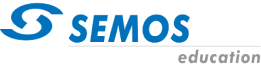LEARNING PATH 1
MS-102 Configure your Microsoft 365 tenant
- Module 1: Configure your Microsoft 365 experience
- Module 2: Manage users, licenses, and mail contacts in Microsoft 365
- Module 3: Manage groups in Microsoft 365
- Module 4: Add a custom domain in Microsoft 365
- Module 5: Configure client connectivity to Microsoft 365
LEARNING PATH 2
MS-102 Manage your Microsoft 365 tenant
- Module 1: Configure administrative roles in Microsoft 365
- Module 2: Manage tenant health and services in Microsoft 365
- Module 3: Deploy Microsoft 365 Apps for enterprise
- Module 4: Analyze your Microsoft 365 workplace data using Microsoft Viva Insights
LEARNING PATH 3
MS-102 Implement identity synchronization
- Module 1: Explore identity synchronization
- Module 2: Prepare for identity synchronization to Microsoft 365
- Module 3: Implement directory synchronization tools
- Module 4: Manage synchronized identities
- Module 5: Manage secure user access in Microsoft 365
LEARNING PATH 4
MS-102 Explore security metrics in Microsoft Defender XDR
- Module 1: Examine threat vectors and data breaches
- Module 2: Explore the Zero Trust security model
- Module 3: Explore security solutions in Microsoft Defender XDR
- Module 4: Examine Microsoft Secure Score
- Module 5: Examine Privileged Identity Management
- Module 6: Examine Microsoft Entra ID Protection
LEARNING PATH 5
MS-102 Manage your security services in Microsoft Defender XDR
- Module 1: Examine email protection in Microsoft 365
- Module 2: Enhance your email protection using Microsoft Defender for Office 365
- Module 3: Manage Safe Attachments
- Module 4: Manage Safe Links
LEARNING PATH 6
MS-102 Implement threat protection by using Microsoft Defender XDR
- Module 1: Explore threat intelligence in Microsoft Defender XDR
- Module 2: Implement app protection by using Microsoft Defender for Cloud Apps
- Module 3: Implement endpoint protection by using Microsoft Defender for Endpoint
- Module 4: Implement threat protection by using Microsoft Defender for Office 365
LEARNING PATH 7
MS-102 Explore data governance in Microsoft 365
- Module 1: Examine data governance solutions in Microsoft Purview
- Module 2: Explore archiving and records management in Microsoft 365
- Module 3: Explore retention in Microsoft 365
- Module 4: Explore Microsoft Purview Message Encryption
LEARNING PATH 8
MS-102 Implement compliance in Microsoft 365
- Module 1: Explore compliance in Microsoft 365
- Module 2: Implement Microsoft Purview Insider Risk Management
- Module 3: Implement Microsoft Purview Information Barriers
- Module 4: Explore Microsoft Purview Data Loss Prevention
- Module 5: Implement Microsoft Purview Data Loss Prevention
LEARNING PATH 9
MS-102 Manage compliance in Microsoft 365
- Module 1: Implement data classification of sensitive information
- Module 2: Explore sensitivity labels
- Module 3: Implement sensitivity labels